
Example kittiwake: step 3.2 - seabORD run - GPS maps
H_exampleKI_run.RmdBefore following this example, the model is assumed to be already calibrated. If not follow the article on calibration before running this example.
#use coastline
uk_map <- seabORD::cef_coast_4326
### theme definition
sysfonts::font_add_google("Montserrat", "montserrat") # Base and heading font
sysfonts::font_add_google("JetBrains Mono", "jetbrains_mono") # Code font
showtext::showtext_auto()
theme_bslib <- ggplot2::theme(
plot.background = ggplot2::element_rect(fill = "#fff", color = NA), # Background color
panel.background = ggplot2::element_rect(fill = "#EAEFEC", color = NA), # Panel background (secondary)
panel.grid.major = ggplot2::element_line(color = "#EAEFEC"), # Major grid lines
panel.grid.minor = ggplot2::element_line(color = "#EAEFEC"), # Minor grid lines
axis.text = ggplot2::element_text(color = "#292C2F", family = "montserrat"), # Axis text (foreground and font)
axis.title = ggplot2::element_text(color = "#292C2F", family = "montserrat"), # Axis titles
plot.title = ggplot2::element_text(color = "#0483A4", family = "montserrat", size = 16, face = "bold", hjust = 0.5), # Title
legend.background = ggplot2::element_rect(fill = "#fff", color = NA), # Legend background
legend.key = ggplot2::element_rect(fill = "#EAEFEC", color = NA), # Legend key
legend.text = ggplot2::element_text(color = "#292C2F", family = "montserrat"), # Legend text
plot.caption = ggplot2::element_text(color = "#292C2F", family = "jetbrains_mono"),
axis.title.x = ggplot2::element_blank(), # Remove x-axis label
axis.title.y = ggplot2::element_blank(),# Caption for code font
)Introduction & background
Now that we have run our calibration step and discerned the prey values resulting in moderate conditions in the absence of wind farms, we can continue with running the main SeabORD runs with matched pairs of baseline (no ORDs) and scenario (ORDs included).
This example
In this example we will run 5 scenario runs (wind farm footprints included) with a range of prey values (173-174).
Prepare inputs
For further information on inputs, please see Article “Example kittiwake: step 1 - seabORD inputs”.
This script will import the example parameters sets and spatial data, which are largely similar to the calibration inputs. Note will be given where these differ considerably, i.e., with regard to the inclusion of different wind farm footprints.
Parameter sets
Par_example <- seabORD::example_1_lists$Par
str(Par_example) # view your list of main parameters - NOTE that $NScalefactor is now set to 1 meaning we are running with 100% of the populaution, which is customary for scenario runs.
#> List of 12
#> $ thisSpecies : chr "KI"
#> $ colonies : chr "UK9004171"
#> $ Nscalefactor : num 1
#> $ Prob_Displacement : num 0.6
#> $ Prob_Barrier : num 1
#> $ PreyType : chr "Uniform"
#> $ collision : chr "Off"
#> $ SiteSelectionMethod: chr "Map"
#> $ MaxDistancekm : num 0
#> $ PropInRange : num 0
#> $ Npairspercol : num 2898
#> $ Pmedian : num 158
# Create the ouput folder "output_seabORD_scenario" specifically for scenario outputs if it doesn't alreay exist
if (!dir.exists("./output_seabORD_scenario")) {
dir.create("./output_seabORD_scenario")
}
modPar_example <- seabORD::example_1_lists$modPar
str(modPar_example) # We intend to run 5 replicates so need to change this in modPar
#> List of 5
#> $ Nparallel : logi NA
#> $ initialseed: num 6598
#> $ reference : chr "serial_scenario_KI_UK9004171"
#> $ outputdir : chr "output_seabORD"
#> $ Nreplicates: num 1
modPar_example$Nreplicates <- 5
# Lets check if this matches our prey values in Par_example
if (modPar_example$Nreplicates == length(Par_example$Pmedian)) {
print("Nreplicates and number of prey inputs match - you may proceed")
} else {
print("WARNING: Nreplicates and number of prey inputs DO NOT match - you may proceed, but will likely fail...")
}
#> [1] "WARNING: Nreplicates and number of prey inputs DO NOT match - you may proceed, but will likely fail..."
# change our prey values in Par_example before we continue:
Pmin <- 173 # min prey value from range determined in calibration
Pmax <- 174 # max prey value from range determined in calibration
# the following code will create a sequence spanning the range given:
if (modPar_example$Nreplicates > 1){
Par_example$Pmedian <- seq(from = Pmin, to = Pmax, by = ((Pmax-Pmin)/(modPar_example$Nreplicates-1)))
} else {
Par_example$Pmedian <- Pmax
}
# now check again:
Par_example$Pmedian # good to go!
#> [1] 173.00 173.25 173.50 173.75 174.00
modPar_example$outputdir #this does not align with the directory created above
#> [1] "output_seabORD"
# so let's change it:
modPar_example$outputdir <- "output_seabORD_scenario"
ordPar_example <- seabORD::example_1_lists$ordPar
str(ordPar_example) # Including wind farms Nearth na Goithe and Inch Cape
#> List of 4
#> $ include_ORDs : chr [1:2] "NEART" "INCAP"
#> $ parnames : chr "NEART;INCAP"
#> $ FootprintBorder: num 2
#> $ BufferZone : num 5
switches_example <- seabORD::example_1_lists$switches
switches_example$savebirdflightmap <- TRUE # turn this switch on if you want to see an example of the birdflightmap output
switches_example$saverds <- TRUE Assorted spatial inputs
Now load in all the spatial inputs. For more information please see the “Example kittiwake: step 1 - seabORD inputs” article.
example_data_seamask <- seabORD::seamask_3035_example
#make a raster with the right dimension/proj/extents etc.
seamask_example <-
raster::raster(
nrows = example_data_seamask$metadata[["n_rows"]],
ncols = example_data_seamask$metadata[["n_cols"]],
xmn = example_data_seamask$metadata[["x_min"]],
xmx = example_data_seamask$metadata[["x_max"]],
ymn = example_data_seamask$metadata[["y_min"]],
ymx = example_data_seamask$metadata[["y_max"]],
crs = example_data_seamask$metadata[["crs"]]
)
#fill it with the data available
seamask_example <- raster::setValues(seamask_example, #the raster
example_data_seamask$matrix) #the values
#Set the name of the layer
names(seamask_example) <- "seamask_3035"
spadat1_example <-
tibble::as_tibble( #as a tibble
dplyr::filter(seabORD::spacoordinates, #the full dataset
SITECODE == "UK9004171") #the iste of interest
)
spadat2_example <-
tibble::as_tibble( #as a tibble
dplyr::filter(seabORD::spalist, #the whole list
SITE_CODE == "UK9004171") #the site of interest
)
spdat_example <-
#tibble::as_tibble( #as a tibble
dplyr::filter(seabORD::energeticsandpreydata,
Code == "KI")
# )
example_data_brd <- seabORD::BrdData_example
#make the raster with the right dimensions..
BrdData_example <-
raster::raster(
nrows = example_data_brd$metadata[["n_rows"]],
ncols = example_data_brd$metadata[["n_cols"]],
xmn = example_data_brd$metadata[["x_min"]],
xmx = example_data_brd$metadata[["x_max"]],
ymn = example_data_brd$metadata[["y_min"]],
ymx = example_data_brd$metadata[["y_max"]],
crs = example_data_brd$metadata[["crs"]]
)
#fill it with the data
BrdData_example <- raster::setValues(BrdData_example,
example_data_brd$matrix)
#Set the name of the layer
names(BrdData_example) <- "Forth.Islands"
example_data_frg <- seabORD::frgcompdata_example
#make the raster with the right dimensions..
FrgCompData_example <-
raster::raster(
nrows = example_data_frg$metadata[["n_rows"]],
ncols = example_data_frg$metadata[["n_cols"]],
xmn = example_data_frg$metadata[["x_min"]],
xmx = example_data_frg$metadata[["x_max"]],
ymn = example_data_frg$metadata[["y_min"]],
ymx = example_data_frg$metadata[["y_max"]],
crs = example_data_frg$metadata[["crs"]]
)
#fill it with the data
FrgCompData_example <- raster::setValues(FrgCompData_example,
example_data_frg$matrix)
#Set the name of the layer
names(FrgCompData_example) <- "Forth.Islands"
UK9004171_bysea <- seabORD::UK9004171_bysea_3035
#make the raster with the right dimensions..
fltdist_base_example <-
raster::raster(
nrows = UK9004171_bysea$metadata[["n_rows"]],
ncols = UK9004171_bysea$metadata[["n_cols"]],
xmn = UK9004171_bysea$metadata[["x_min"]],
xmx = UK9004171_bysea$metadata[["x_max"]],
ymn = UK9004171_bysea$metadata[["y_min"]],
ymx = UK9004171_bysea$metadata[["y_max"]],
crs = UK9004171_bysea$metadata[["crs"]]
)
#fill it with the data
fltdist_base_example <- raster::setValues(fltdist_base_example,
UK9004171_bysea$matrix)
#as a raster brick. #WHY? only one layer
fltdist_base_example <- raster::brick(fltdist_base_example)
#Set the name of the layer
names(fltdist_base_example) <- "UK9004171"
FlightGridcorrection <- seabORD::FlightGridcorrection_3035
ORDpoly_example <- seabORD::ORDpoly_example # commented out as not required for calibration runsYou can plot the ORD footprints for peace of mind:
ORDpoly_example_repr <- ORDpoly_example %>%
sf::st_transform(sf::st_crs(uk_map))
ggplot2::ggplot() +
# Plot the reprojected UK map in red
ggplot2::geom_sf(data = uk_map, fill = NA, color = "#D63333", size = 1.5) +
# Add the ORDpoly_example shapes with a different color
ggplot2::geom_sf(data = ORDpoly_example_repr, fill = "#0483A4", color = "#0483A4", size = 1) +
ggplot2::coord_sf(xlim = c(-4, -1), ylim = c(55.5, 57)) +
theme_bslib + #palette theme
ggplot2::labs(title = "coasts (red) and ORDpoly (blue)")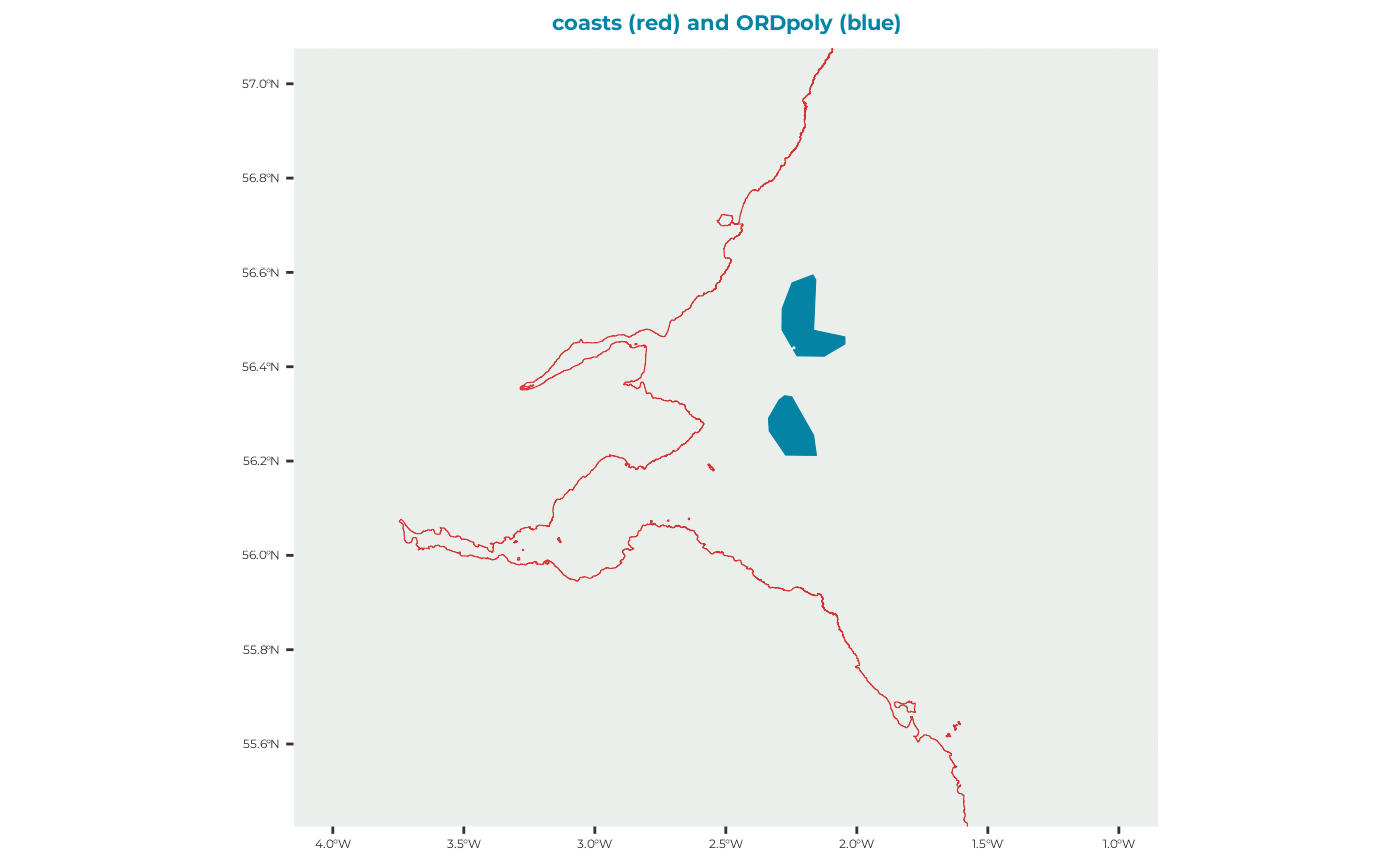
Running seabORD
Now that all the inputs are ready we can run the model using:
# SeabORDoutput <- seabord(Par = Par_example,
# ordPar = ordPar_example,
# modPar = modPar_example,
# switches = switches_example,
# seamask = seamask_example,
# spadat1 = spadat1_example,
# spadat2 = spadat2_example,
# spdat = spdat_example,
# BrdData = BrdData_example,
# FrgCompData = FrgCompData_example,
# fltdist_base = fltdist_base_example,
# FlightGridcorrection = FlightGridcorrection,
# ORDpoly = ORDpoly_example)
#
# # Save SeabORDsummary:
# if (switches_example$saverds) {
# saveRDS("SeabORDoutput", file.path(modPar_example$outputdir, paste0("sb_out_", gsub("\\.", "_", make.names(paste0(modPar_example$reference,"_", Sys.Date()))),".rds")))
# }SeabORD runs including wind farms and full populations can take a while to run - even with a relatively small population of ~ 3,000 pairs.
The output will be saved in in your output directory set up in modPar.
To learn more about the main functions behind seabORD you can read the article on the main functions
To see how you can read in and plot the results you can read the article “Example kittiwake: step 4 - interpreting the outputs” where we have an example output for you to play with.